サンプルプログラム集 (Python)
このページでは、「亀場」を使ったサンプルコードをいくつか紹介します。 プログラムの実行には亀場サーバーが必要です。 turtle3.py をダウンロードの上、下記のサンプルコードと同じディレクトリ(フォルダ)に保存しておいてください。
Python 2をお使いの場合は turtle.py をダウンロードの上、
コードの冒頭の from turtle3 import Turtle の箇所を from turtle import Turtle と書き換える必要があります。
Pythonに不慣れな方は Pythonで学ぶコンピュテーショナル・シンキング もご覧ください。
フラクタル曲線
ヒルベルト曲線(Hilbert curve)を描くサンプルプログラム。描画が終わると、ロボット亀が登場するはず。
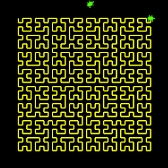
from turtle3 import Turtle
STEP=13.0
def hilbert(level, angle):
if level<=0:
return
ttl.rt(angle)
hilbert(level-1,-angle)
ttl.fd(STEP)
ttl.lt(angle)
hilbert(level-1,angle)
ttl.fd(STEP)
hilbert(level-1,angle)
ttl.lt(angle)
ttl.fd(STEP)
hilbert(level-1,-angle)
ttl.rt(angle)
ttl = Turtle("localhost")
ttl.clr()
ttl.rst()
ttl.lw(2)
ttl.col(1.0,1.0,0.0)
ttl.bk(200)
ttl.lt(90)
ttl.fd(200)
ttl.rt(90)
ttl.pd()
hilbert(5,90.0)
ttl.fire()
ttl.robot()
「ツリー」の描画
再帰を使って、樹形の様なパターンを描くプログラム。亀が行きつ戻りつしている様子が観察できます。
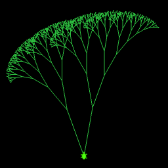
from turtle3 import Turtle
ttl=Turtle("localhost")
def branch(step):
if step<4.0:
return
else:
ttl.lt(20)
ttl.pd() ; ttl.fd(step) ; ttl.pu()
branch(step*0.6) ;
ttl.bk(step)
ttl.rt(20)
ttl.rt(10)
ttl.pd() ; ttl.fd(step) ; ttl.pu() ;
branch(step*0.7)
ttl.bk(step)
ttl.lt(10)
ttl.clr()
ttl.rst()
ttl.col(0.1,0.7,0.2)
ttl.jump(0,-220)
ttl.north()
branch(150)
シェルピンスキーのガスケット
これも代表的なフラクタル図形。FILLモードを使っている。
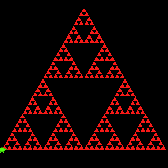
from turtle3 import Turtle
ttl = Turtle("localhost")
def triangle(size):
ttl.fill(); ttl.pd(); ttl.fd(size)
ttl.lt(120); ttl.fd(size); ttl.lt(120)
ttl.fd(size); ttl.pu(); ttl.lt(120)
def sierpinski(size):
if size<20.0:
triangle(size)
return
else:
sierpinski(size/2.0)
ttl.fd(size/2.0)
sierpinski(size/2.0)
ttl.lt(120)
ttl.fd(size/2.0)
ttl.rt(120)
sierpinski(size/2.0)
ttl.rt(120)
ttl.fd(size/2.0)
ttl.lt(120)
ttl.clr()
ttl.jump(-250,-200)
ttl.east()
sierpinski(500)
ひまわり
右回りと左まわりの螺旋が「見える」だろうか。
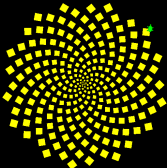
import math
from turtle3 import Turtle
ttl=Turtle("localhost")
def seed(x, y, size):
step=size*math.sqrt(2.0)
ttl.jump(x,y)
ttl.east() ;
ttl.lt(math.atan2(y,x)*180.0/math.pi)
ttl.fd(size)
ttl.lt(135)
ttl.pd()
ttl.fd(step); ttl.lt(90); ttl.fd(step)
ttl.lt(90); ttl.fd(step); ttl.lt(90); ttl.fd(step)
ttl.pu()
GR=(1.0+math.sqrt(5.0))*0.5
ttl.clr()
ttl.fill()
ttl.col(1,1,0)
for n in range(1,250):
x = n*math.cos(2*math.pi/(GR*GR)*n)
y = n*math.sin(2*math.pi/(GR*GR)*n)
seed(x,y,math.sqrt(n))
書道
「亀」と書くプログラム。Pythonのプログラムとしては全く見所はありませんが、BRUSHモードを使った例として。

from turtle3 import Turtle
t = Turtle("localhost")
t.rst()
t.bgc(0.8,0.8,0.7)
t.clr()
t.col(0,0,0) ;
t.brush()
t.lw(30)
t.jump(10,205)
t.west(); t.lt(40) ; t.pd() ; t.fd(100) ; t.pu()
t.jump(0,190) ; t.east() ; t.rt(30) ; t.pd() ; t.fd(40) ; t.rt(120) ; t.fd(100) ; t.pu()
t.jump(-90,120) ; t.east() ; t.lt(5) ;
t.pd() ; t.fd(170) ; t.rt(100) ; t.fd(80) ; t.fd(0) ; t.pu()
t.jump(-90, 100) ; t.south() ; t.lt(8) ; t.pd() ; t.fd(60) ; t.fd(0) ; t.pu()
t.jump(-70, 80) ; t.east() ; t.lt(5) ; t.pd() ; t.fd(130) ; t.fd(0) ; t.pu()
t.jump(-70, 40) ; t.east() ; t.lt(5) ; t.pd() ; t.fd(130) ; t.fd(0) ; t.pu()
t.jump(-130,0) ; t.east() ; t.lt(5) ; t.pd() ; t.fd(250) ; t.rt(100) ; t.fd(90) ; t.fd(0) ; t.pu()
t.jump(-120, -5) ; t.south() ; t.lt(8) ; t.pd() ; t.fd(80) ; t.fd(0) ; t.pu()
t.jump(-100, -40) ; t.east() ; t.lt(5) ; t.pd() ; t.fd(200) ; t.fd(0) ; t.pu()
t.jump(-110, -80) ; t.east() ; t.lt(5) ; t.pd() ; t.fd(220) ; t.fd(0) ; t.pu()
t.lw(35)
t.jump(0,110) ; t.south(); t.rt(5)
t.pd() ; t.fd(210)
for cnt in range(10):
t.lt(10) ; t.fd(8)
t.fd(120) ; t.lt(85) ; t.fd(50) ; t.pu()
雲のようなパターン
自己アフィンフラクタル(的)なパターンを生成する例。 少しリストが長くなるので、以下にリンクを設けました。 これと同様の手法が、コンピュータグラフィックスで地形や雲を生成する際に使われています。
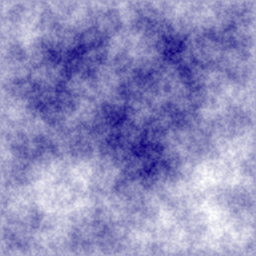
ペンローズ・タイリング
二種類のタイルで非(準)周期的に空間を充填するペンローズ・タイリングの例。
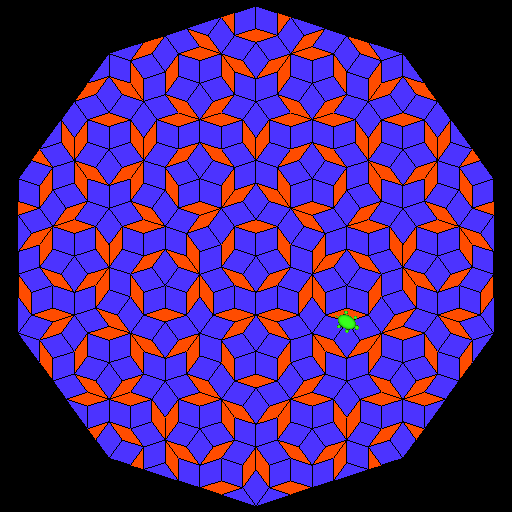
掃除ロボット
亀場にコインを100枚ばらまいてから、カメがそれを回収します。 プログラムを複数走らせることによって、複数のカメが共同でお掃除してくれます。
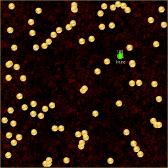
from turtle3 import Turtle
class Sweeper(Turtle):
def run_into_wall(self,tm):
for cnt in range(60):
self.lt(3)
def run_into_turtle(self,tm):
for cnt in range(40):
self.lt(3)
def found_coin(self,tm):
self.pickcoin()
s = Sweeper("localhost")
s.bmode()
s.nm("kame")
if s.q_nt()==1:
for cnt in range(100):
s.coin()
while True:
s.fd(2)
s.rt(0.2)
コイン集め
上の例と同様に、コインを100枚散らかしてから、「コインが見つかったときに、もしコインを持っていたらその場に落とす、 持っていなければ拾う」を繰り返す例です。 ここで、「コインが見つかる」とは、「周囲にコインが無い状態からある状態に変化した」という事象のことです。 プログラムを走らせているうちに、(効率は悪いですが)だんだんとコインが集まっていく様子が観察できるはずです。
この例では、スレッドを使って、10匹の亀が同時にコイン集めをしてくれます。
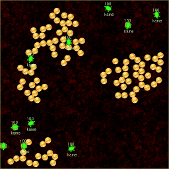
10匹の亀が同時にコイン集めをしている例
from turtle3 import Turtle
import threading
class Collector(Turtle):
def run_into_wall(self,tm):
for cnt in range(50):
self.lt(3)
def run_into_turtle(self,tm):
for cnt in range(50):
self.lt(3)
def found_coin(self,tm):
nc = self.q_mycoin()
if nc>0:
self.dropcoin()
else:
self.pickcoin()
def walk_about(t):
while True:
t.fd(2)
t.rt(0.2)
n = 10
threads = []
for i in range(n):
t = Collector("localhost")
t.bmode()
t.nm("kame"+str(i))
if t.q_nt()==1:
for cnt in range(100):
t.coin()
thrd = threading.Thread(target=walk_about,args=(t,))
threads.append(thrd)
thrd.start()
for thrd in threads:
thrd.join()
ハノイのカード
よく知られた「ハノイの塔」をトランプのカードを使って表示するデモ。 動作には、2017年6月版以降のバージョンの亀場サーバーとturtle.pyが必要。
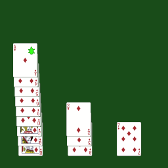
トランプによる「ハノイの塔」
from turtle3 import Turtle
ttl=Turtle("localhost")
card=[[0 for i in range(53)] for j in range(3)]
ncard=[0,0,0]
def redraw(x):
ttl.clr()
for i in range(3):
for j in range(ncard[i]):
k = card[i][j]
ttl.card(k, -200 + i*150.0 - j*2, -220+j*30.0)
ttl.jump(-160 + x*150.0, -140+(ncard[x]-1)*30.0)
def move_card(x, y):
if ncard[x]>0:
ncard[x]-=1
card[y][ncard[y]] = card[x][ncard[x]]
ncard[y]+=1
redraw(y) ;
def move(n, x, y, z):
if n==2:
move_card(x,z)
move_card(x,y)
move_card(z,y)
else:
move(n-1,x,z,y)
move_card(x,y)
move(n-1,z,y,x)
n=13
ttl.clr()
ttl.clrcard()
ttl.bgc(0.1, 0.3, 0.1)
ttl.north()
ncard[0]=n
for k in range(n):
card[0][k] = 39+n-k
redraw(0)
move(n,0,2,1)