TurtleResponder
Overview
TurtleResponder is a simple and handy tool for computer laboratories to send responses to instructor by voting and texting.
Usage
After launching TurtleResponder, a simple window shows up:
Window of TurtleResponder
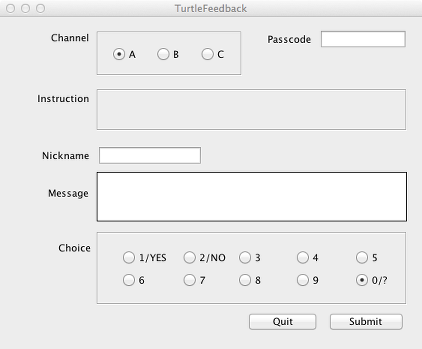
Only when instructed, change channel and/or passcode. Otherwise, you need not to change these settings.
In "Instruction" box, you will see some instruction from your teacher (if any).
Voting
Following the instruction by your teacher, choose one of the numbers, and then press [Submit] button to send your choice.
If the software in teacher's side is not ready, or channel/passcode is not set properly, "server not found" or "communication error" dialog will show up.
Texting
Type a short message not longer than 140 characters in the Message box, then press [submit] button.
You can give your nickname in the Nickname text field. This field may remain empty.
Exiting program
Press button to terminate software.